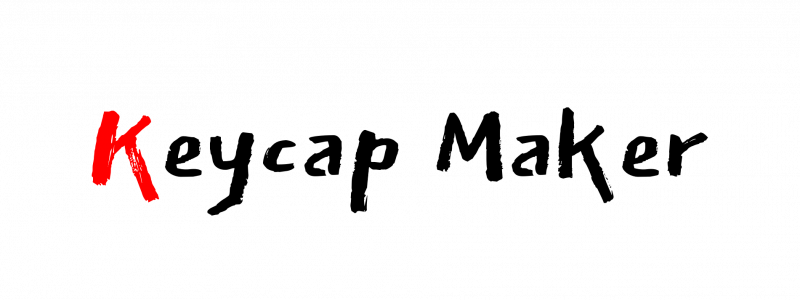The mechanical keyboard was originally used by some gamers and geeks. In the past few years, it has attracted more and more attention. More and more people have begun to buy and use mechanical keyboards. The most important part for mechanical keyboards is the switch, which determines the feel of typing with your keyboard. Red, green, brown, and black switches are the most common ones.
Switches
Cherry is a German brand established in 1953. Cherry MX switches are widely recognized, so if the type of switches were not specifically mentioned, it usually refers to Cherry MX switches. Cherry MX switches are recognized as the most classic mechanical keyboard switches. The special feel and gold-point contacts double its quality. There are four main types of MX series mechanical switches used on keyboards, which can be identified by the color of the switch caps. It is green, brown, black, red, and white (rare in the market), and the typing feel is very different. Usually the four types of switches can meet the various needs of different keyboard users.
Generally speaking, the “original switches” refers to the Cherry ones. The patent protection period of Cherry MX mechanical swithes has expired, and everyone can produce this kind of mechanical switches. In this case, there are many manufacturers of mechanical switches now, such as Kailh, Cateron, TTC, etc.
The difference between Red, Green, Brown and Black Switches
The most fundamental difference between the four is the structure. Different structures will also have different effects on the switch, including sound, typing pressure and feel.
What is the “paragraph sense” of a mechanical keyboard? It’s hard to describe in words. If you roll the mouse wheel slowly, you will feel that a scale is slightly stuck, but when you push it slightly, it rolls over quickly. The paragraph feel of the keyboard is like this one. After using a real mechanical keyboard with a sense of paragraph, it would be much easier to understand.
Black Swiches – Cherry’s Summer
Operating pressure: 58.9g±14.7g. The black switch has a short trigger key stroke and a big gram-pressure. There is no sense of paragraph and trigger sound. It requires a strong finger force to press, and it would be tiring to operate for a long time. The single-switch service life of the black switch is up to 50 million times (the service life of other mechanical keyboard switches are normally 20 million times).

Brown switch: Universal
Operating pressure: 44.1g±14.7g. Touch pressure: 54.0g±14.7g. The brown switch is considered a middle ground between typing and gaming.
The brown switch has a much weaker sense of paragraph for the green switch; for the black switch, it is not straight up and down. Such a feel is easily accepted by users. The brown switch can be said to be suitable for both office typing and playing games. It is appropriate to call the brown switch “universal switch”. The response distance of the brown switch is a quarter deeper than that of the black switch. There is paragraph-type tactile feedback, and the bottoming pressure is one quarter less than that of the black switch, so actually the brown switch is more suitable for long-term use. The brown switch is the most balanced, and it feels like a transition product between the membrane keyboard and the green switch. The sound is not that loud, but the trigger sound remains.
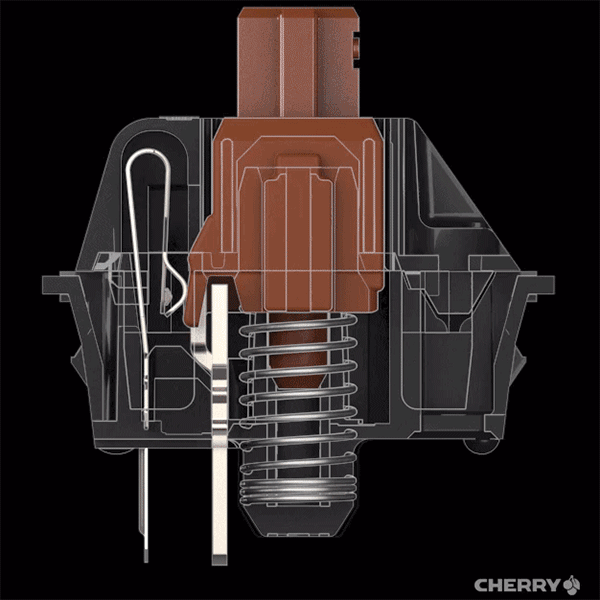
Green Switch – Cherry’s Spring
Operating pressure: 58.9g±14.7g. Touch pressure: 58.9g±19.6g.The green switch is the most responsive among the Cherry switch, for paragraph sense, click sound, and mechanical sense. The green switch is the representative switch of mechanical keyboard. With a strong sense of paragraphs, it might be a hindrance for gaming, but more suitable for typing- the typing sound is louder, crispy, and refreshing.
Red switch: Long-time Typing
Operating pressure 44.1g±14.7g. The red switch can be seen as a light version of black switch: the same straight up-and-down feel as the black switch, but with a smaller pressure of typing. The red switch feels light and can also take care of gaming and typing needs together. The red switch does not have a sense of paragraph when typing, and the trigger key travel is also 2.0mm, but the pressure is lighter than that of the black switch, and it is easier to type.

White Switch – Cherry’s Winter
Some users refer to the white switch as a “tight brown switch”, because typing with it can feel a greater tactile sensation than the brown switch. The pressure of the white switch is relatively large, and it is more laborious to press. The white switch has been discontinued at present, and it is relatively difficult to find in the market (The red switch was launched after the white switch was discontinued).
Summarize
Generally choices for keyboard users:
Gamers: Black Switch > Brown Switch > Red Switch > Green Switch
Office typing: Green switch > Red switch > Brown switch > Black switch